1. Click the Pay Now button
Pay Now
2. Enter required information, click "I'm not a robot" and click begin
(For first time users, you will be required to enter your email address. A one time passcode will be sent to this email address upon each login before you can make a payment.)
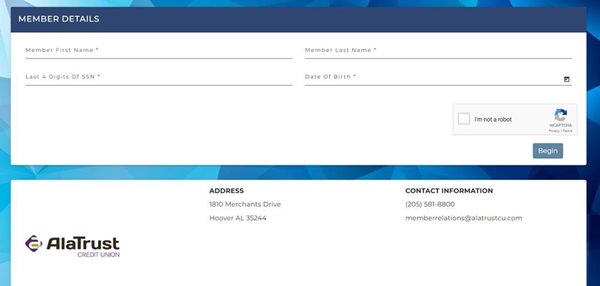
3. Select Pay Now or Schedule a Payment
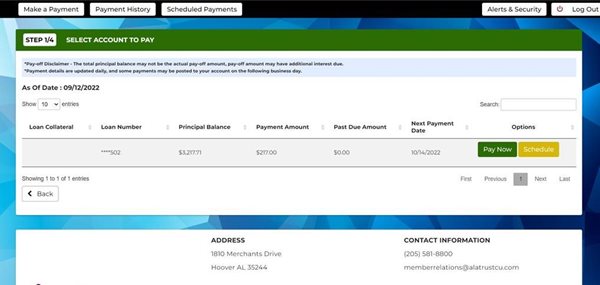
4. Select Account Transfer
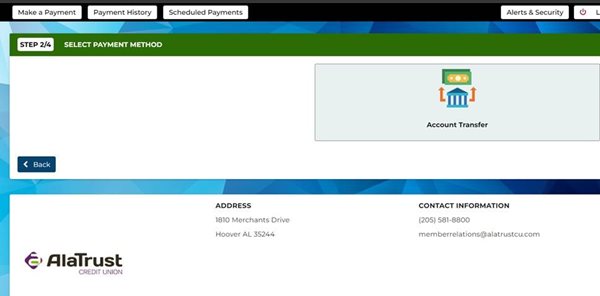
5. Enter required information, choose amount to pay then click continue
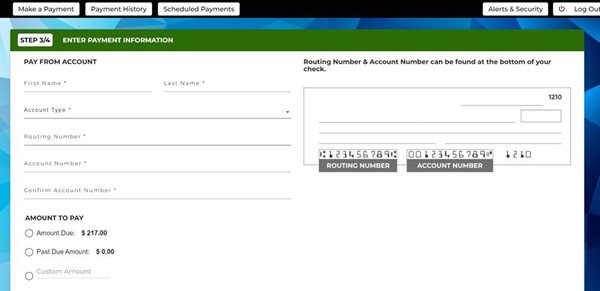
6. Review your payment information, click submit payment